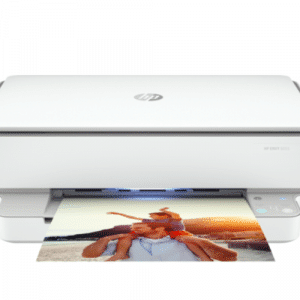HP LaserJet Pro M404dw Specifications:
- Print Speed: Up to 40 ppm – B/W, Up to 33 ipm – B/W duplex
- Media Size: A4, A5, Letter A Size (8.5 in x 11 in)
- Interface: USB 2.0, Gigabit LAN, Wi-Fi(n), USB host
- Mobile Capability: Google Cloud Print 2.0, HP ePrint, Mopria Print Service
HP LaserJet Pro M404dw User Guide and Getting Started Guide
HP LaserJet Pro M404dw Manual in PDF format, The manual provided is User Guide and Getting Started Guide. The manual below also compatible with HP LaserJet Pro M304-M305, M404-M405 series.
HP LaserJet Pro M404dw User Guide (PDF Format) – 2.17MB
HP LaserJet Pro M404dw Getting Started Guide Document (PDF Format) – 5.03MB
Description
HP provides the most secure printers in the world. With them, you will be able to protect your information, obtain the maximum in technology and an impressive performance that will adapt to any challenge you have. Undoubtedly, this machine is ideal to efficiently meet the goal you set for yourself. Work smarter and get ahead of your competition using the HP LaserJet Pro M404dw Laser printers, which helps you reduce the amount of paper used because it is duplex; its security features help you protect your information.
Easily print anything you want with this HP printer, whether it’s a few pages or large projects. If you are looking to make large runs in a few minutes, laser technology is ideal for you. It is simple and easy to use and has a significantly lower maintenance cost than those that work with ink. The HP LaserJet Pro M404dw Printer enables you to focus your time where it is most effective in growing your business. Being successful with your business means working smarter. The printer was designed to focus your time where it is most effective – growing your business and staying ahead of the competition.
Read Also: HP Color LaserJet Pro MFP M182nw Manual
Install this HP LaserJet Pro M404dw printer quickly and manage device settings with ease to help you increase overall printing efficiency. Use Original HP toner cartridges to avoid frustrating reprints, wasted supplies, and service calls. A set of built-in security features help protect the printer and prevent it from becoming an entry point for attacks.